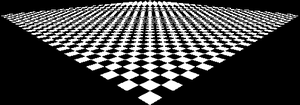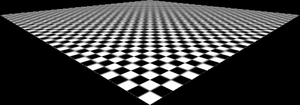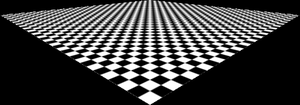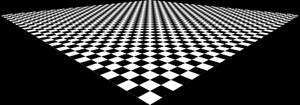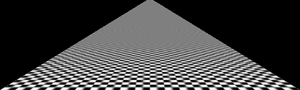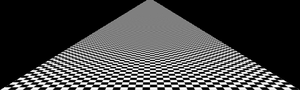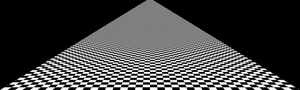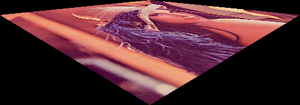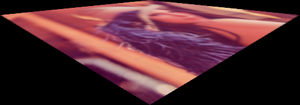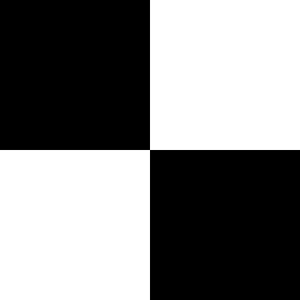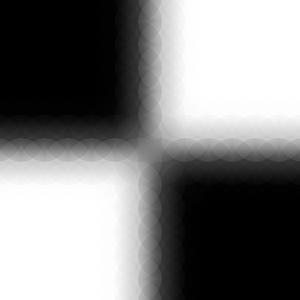Enhanced EWA filtering images
Back to Enhanced EWA filtering
Images
Since it can be hard to see from the paper which pixels are there in purpose and which are due to Adobe Acrobat resizing, I have included all the images in this webpage in their original size. The images are in the same order as in the paper, that is: top left: no filtering, top right: trilinear filtering, bottom left: EWA filtering, bottom right: enhanced EWA filtering.